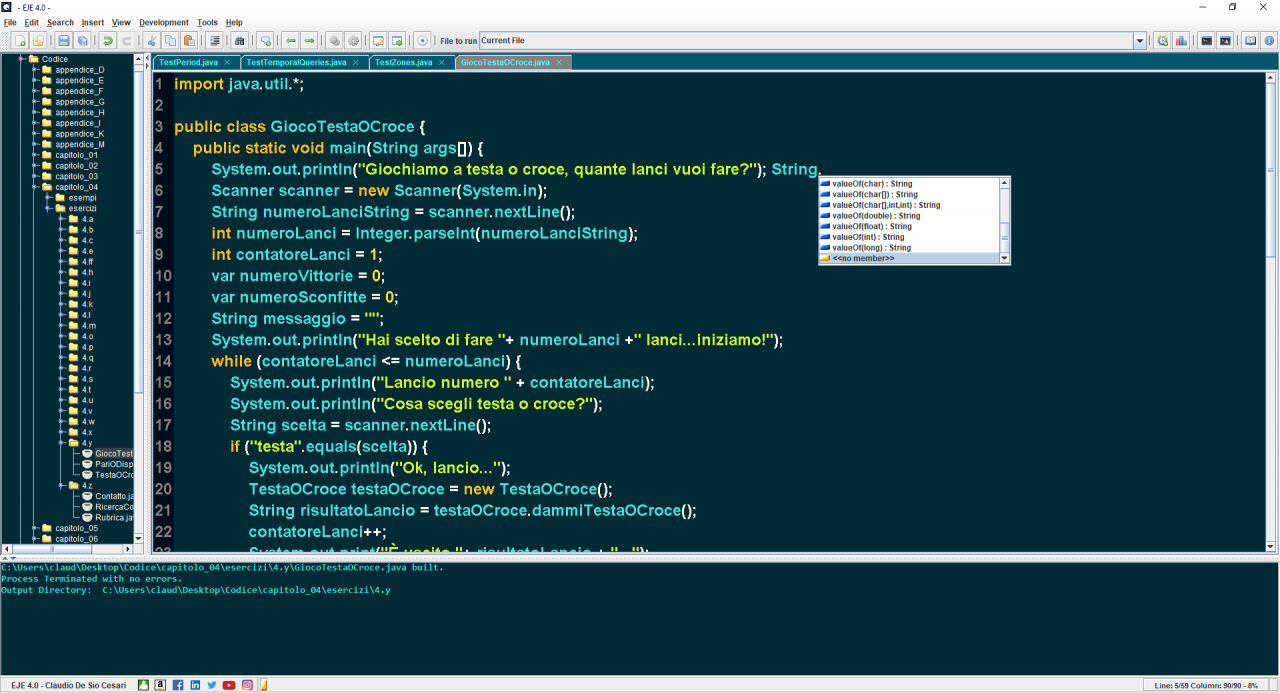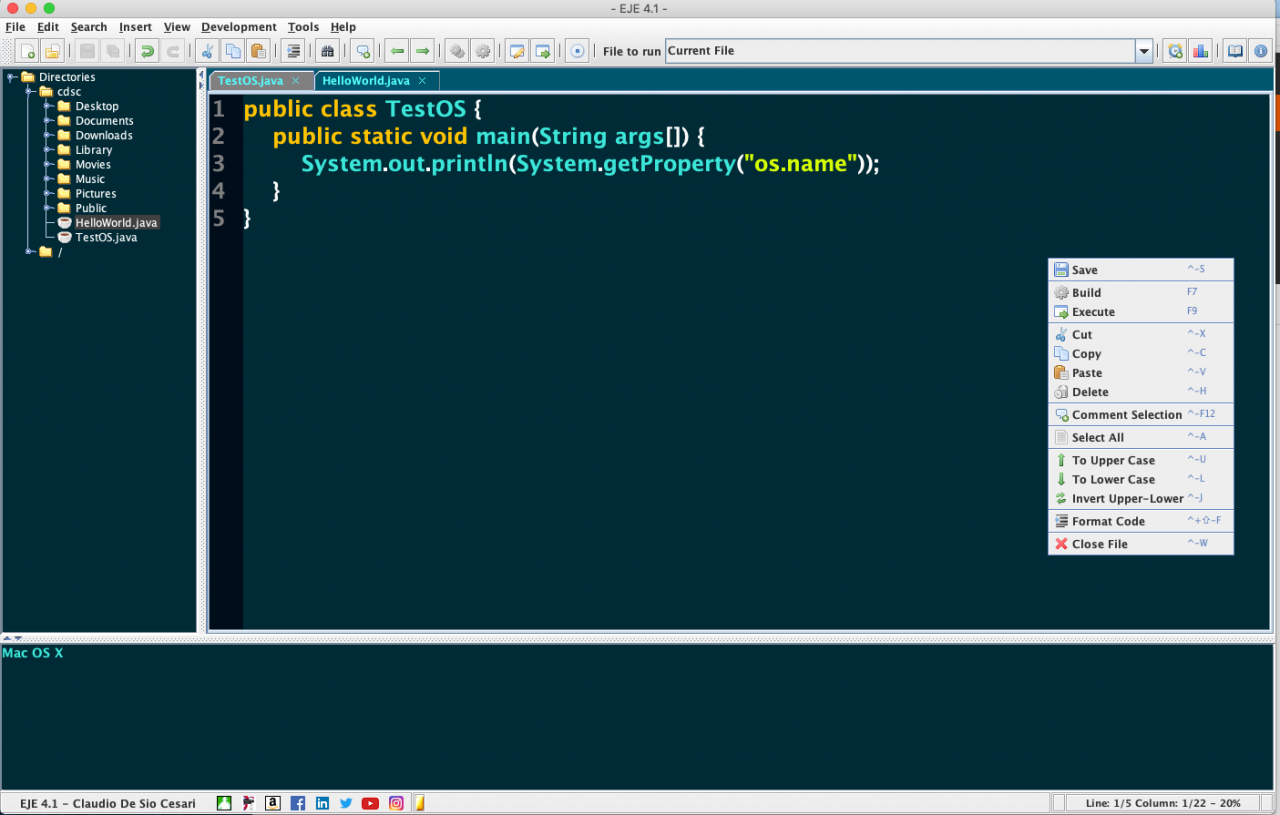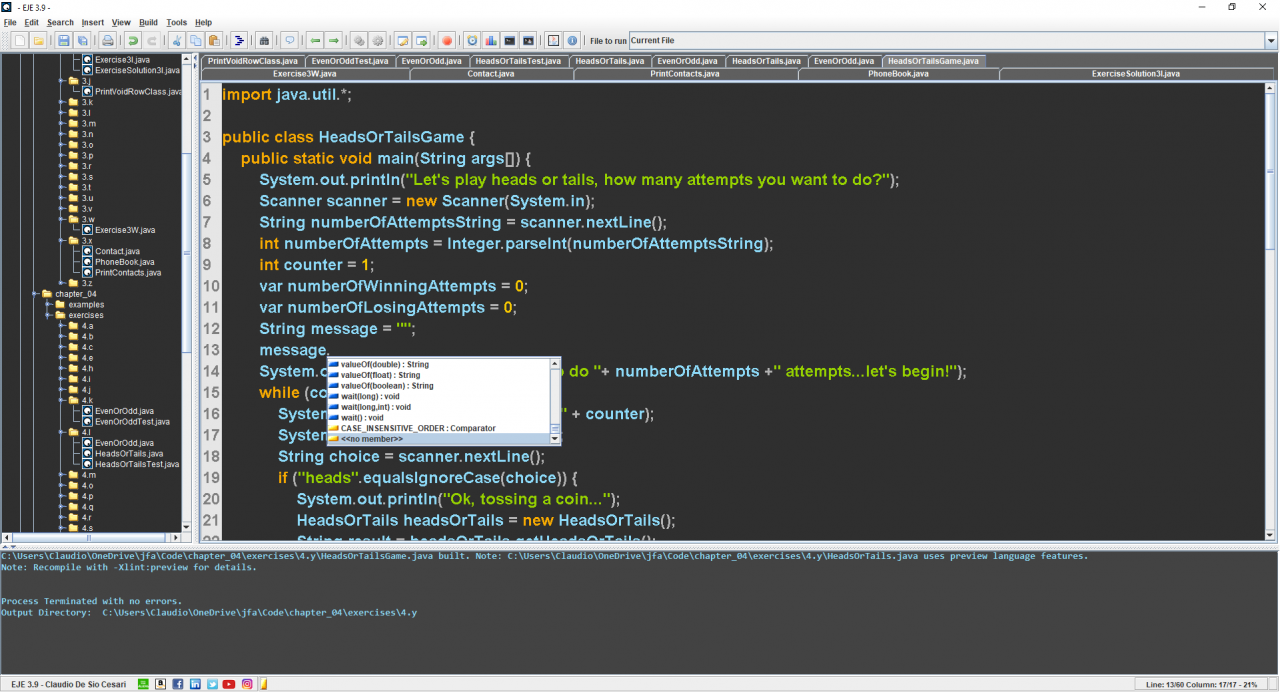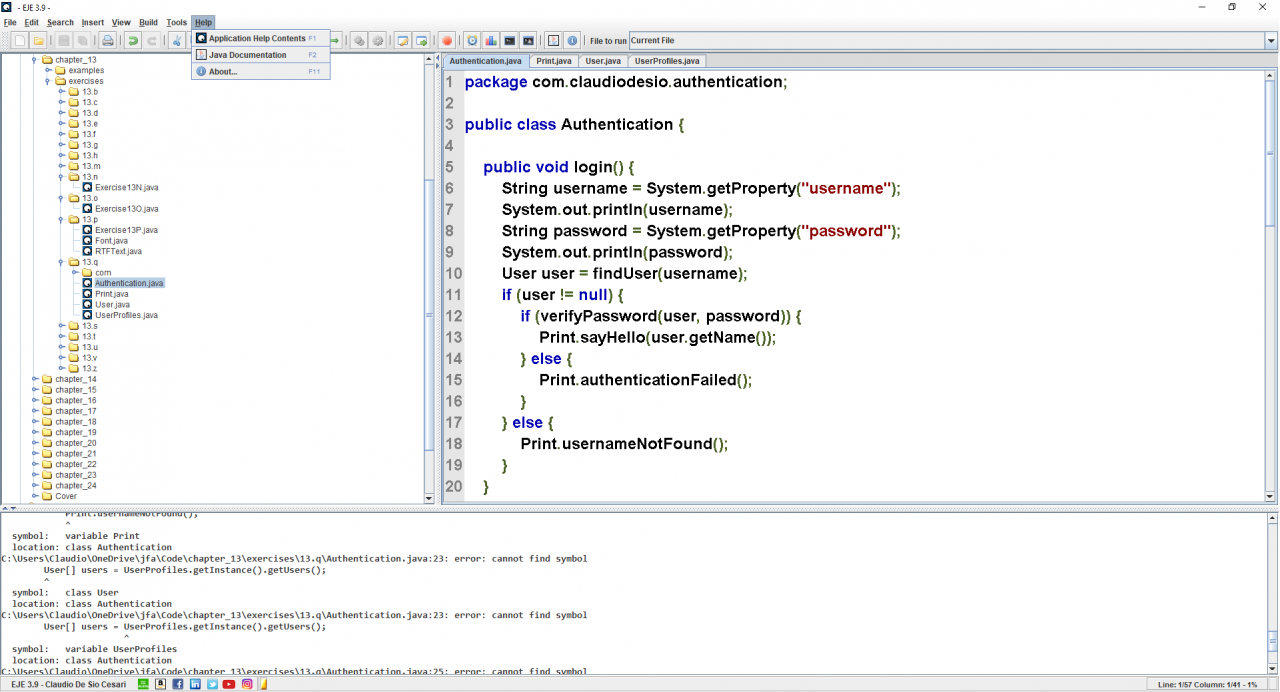EJE (Everyone's Java Editor) 4.1
Free Version
Publisher Description
EJE is a simple Java editor, perfect to learn Java, without learning a complex development tool. EJE is multi-platform (written in Java), light- weight, user-friendly and have several useful basic features. A good help to start with Java!
Supports the study of the Java for Aliens book (), or other my books (Italian Language) like . You don't need to install the JDK anymore (the runtime is embedded).
See the video "How to create the "Hello World App in 20 Seconds" at
Features
- Compile & Execute directly from EJE
- Java syntax highlighting
- Code Fragment Templates Insertion
- Shortcuts for every action
- Look and feel personalization (Nimbus included)
- Members introspection popup
- Notification Timer
- Javadoc support
- Printing support
- Java Documentation (if local is missing, go on line)
- File System tree fast explorer
- Multiple working directories support
- Formatting styles support
- Multilanguage support (English, Spanish, German, Italian)
- Line numbering
- Other cool features (search and replace, goto line, classpath, options and arguments for compiling and execution...)
- Open command line (Windows required) and JShell (Java 9 or higher required)
- Change themes (Dark, Standard, Dusk, BrighterDusk (the default one)
- Java 15 support!
- Automatic Updates for new versions
- OpenJDK Embedded (auto update)
About EJE (Everyone's Java Editor)
EJE (Everyone's Java Editor) is a free software published in the Other list of programs, part of System Utilities.
This program is available in English. It was last updated on 22 April, 2024. EJE (Everyone's Java Editor) is compatible with the following operating systems: Linux, Mac, Windows.
The company that develops EJE (Everyone's Java Editor) is cdsc. The latest version released by its developer is 4.1. This version was rated by 11 users of our site and has an average rating of 3.8.
The download we have available for EJE (Everyone's Java Editor) has a file size of 73.72 MB. Just click the green Download button above to start the downloading process. The program is listed on our website since 2020-11-04 and was downloaded 620 times. We have already checked if the download link is safe, however for your own protection we recommend that you scan the downloaded software with your antivirus. Your antivirus may detect the EJE (Everyone's Java Editor) as malware if the download link is broken.
How to install EJE (Everyone's Java Editor) on your Windows device:
- Click on the Download button on our website. This will start the download from the website of the developer.
- Once the EJE (Everyone's Java Editor) is downloaded click on it to start the setup process (assuming you are on a desktop computer).
- When the installation is finished you should be able to see and run the program.